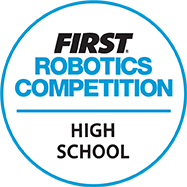Explore FIRST LEGO League Discover!
Early elementary school FIRST LEGO League Discover teams are part of a rich culture comprised of young innovators, guided by coaches and mentors, who tackle real-world challenges with ingenuity, integrity, and a sense of fun. For children ages 4-6, this playful introductory STEM program ignites their natural curiosity and builds their habits of learning with hands-on activities in the classroom and at home using LEGO® DUPLO® bricks. Resources are available to get your team rolling towards an amazing FIRST LEGO League Discover experience. We’re excited to have your team on board!
LEARN ABOUT FIRST LEGO League Discover
- Gain access to over $80 million in FIRST dedicated college scholarships for high school seniors.
- Forge the connection between classroom lessons and real-world application.
- Experience STEM fields as future areas of study and career choices.
- Apply the engineering process and learn to find the opportunity in failure.
- Collaborate and communicate to build, learn, and play together.
- Rise to the top in consideration for college admissions, internships, apprenticeships.
- Join Michigan preschool and pre-kindergarten FIRST LEGO League Discover teams in the premier STEM robotics program in the state!
- Begin a journey with FIRST that will continue through elementary, middle, high school, and beyond.
FIRST has made name changes to both the FIRST LEGO League and FIRST LEGO League Jr. programs
- FIRST Lego League is now FIRST LEGO League Challenge for 4th grade to the end of elementary school.
- FIRST Lego League Jr is now FIRST Lego League Explore for Kindergarten to 3rd grade
- The new Pre-K program is now called FIRST Lego League Discover for preschool and pre-kindergarten
While the names may have changed, the age ranges for Michigan’s FIRST programs have not. All Michigan teams must follow the Michigan age ranges which vary from the overall FIRST age ranges you see on firstinspires.org in order to allow our grant-supported Pre-K-12 Progression of Programs which makes FIRST accessible to all Michigan students.
What FIRST Lego League Discover is all about
In Michigan FIRST® LEGO® League Discover is designed specifically for the developmental needs of Preschool-DevK students. Each Class Pack serves 8 young learners (which equates to two “groups” of 4 learners each); you may purchase several Class Packs to serve your entire class of students. The goal: Build confidence, habits of learning, and teamwork skills with activities designed to harness young minds’ natural curiosity.
FIRST LEGO League Discover Class Packs include the curriculum resources educators and facilitators need to lead early learners through 10 sessions that explore science, technology, engineering, and math (STEM) through play using the LEGO® Education STEAM Park. Preschool and PreK students work together to build models using LEGO® Duplo Blocks and utilize engineering notebooks to present what they learned. The team’s season culminates in a celebration where students share the work they have done. Discover More Family Engagement Sets help bring the learning home, so caregivers can experience learning through play with their children. The Discover More game and LEGO® Six Bricks activities help to bridge and reinforce the learning that takes place at home and at school.
What sets FIRST LEGO League Discover apart from other programs
- The FIRST Core values. Students learn that friendly competition and mutual gain are not separate goals, and they gain valuable teamwork skills.
- The FIRST Progression and $81 million in scholarships. Students can participate in FIRST in preK-12 and graduates can apply for college scholarships just for FIRST students
There are two entities that work together to grow and support teams, FIRST and FIRST in Michigan.
FIRST HQ provides:
- Program information
- Program resources
- Team registration
- FTC Storefront
FIRST in Michigan provides:
- Access to FIRST programs in MI
- Michigan specific information and grants
- Local Events/Competitions
- Local resources to assist in every way.
GET STARTED
FIRST in Michigan (FiM) operates a progression of programs which differs from what you’ll see on the FIRST national website. In Michigan, FIRST LEGO League Discover is the sole program for Preschool and DevK students. Class Packs must be properly aligned in order and must participate with at least two class packs to be eligible for FIRST in Michigan grants and participate in FIRST in Michigan events. How do I get my child on a team? Is there a list of Michigan teams? Start a team
FIRST LEGO League Discover is only available through Class Packs, which would usually happen in a classroom or structured after-school program setting. FIRST in Michigan does not place students on teams, and FIRST privacy policies forbid us from sharing coach contact information. Our role is to assist new teams in forming by connecting them to local resources to help them be successful and sustainable. If the team is full, or if there is no team existing, we would be happy to assist you in starting a new team!
Visit the MI Discover Team List to locate area teams.
Use the information below to start a new team at your school or organization if one does not already exist or you need additional teams.
REGISTER WITH FIRST
Coordinate with your school or organization Register your team at the FIRST site Pay for registration and materials Here’s how to get started: Email: heidi@firstinmichigan.org Cell Phone: (989)513-1841
Teams must be affiliated with a school or an established youth enrichment 501c3 organization (i.e. 4H, Scouts) to maximize the use of available grants. Through this affiliation, the team number and the Kit of Parts is the property of the school/organization for reuse year to year. Grant funds cannot be paid out to individuals.
For the MI Dept. of Education (MDE) FIRST Robotics grant, teams must be affiliated with an MDE recognized public or non-public school, charter, or academy.
When registering your team, make sure to select the affiliated school or organization, as this is necessary for grant payment.
Create or access your account
Team registration and administration is done through the FIRST account of the individual(s) holding a key role for the team beginning in early May each year. It is accessed via the FIRST website http://www.firstinspires.org/ through the links in the top menu bar.
Teams register for the season at FIRSTinspires.org, the FIRST website, under the Teams tab. You do not need to know your team members yet to register a team!
New teams should purchase a Classpack registration and LEGO Steam Park set. Returning teams should purchase a registration.
Thank you for your interest in bringing FIRST® to your school or organization!
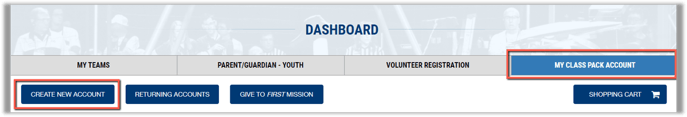
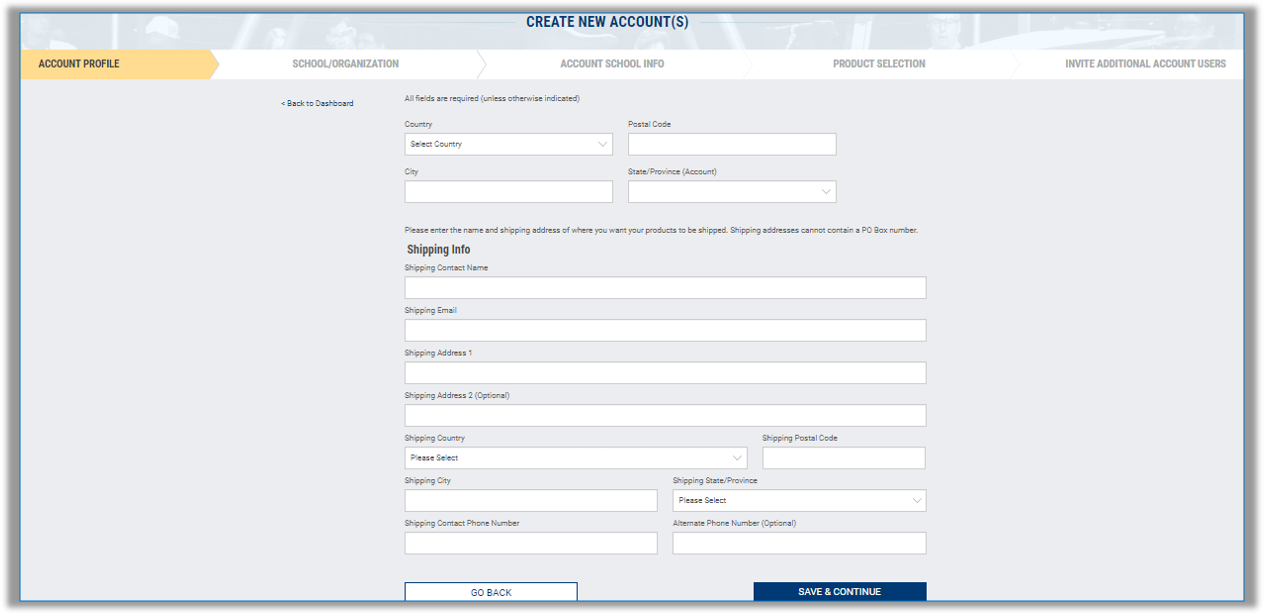
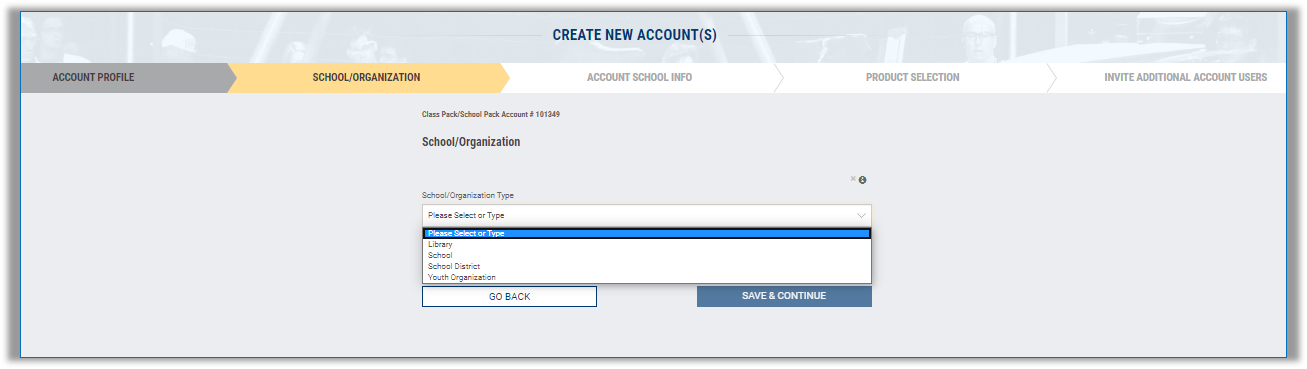
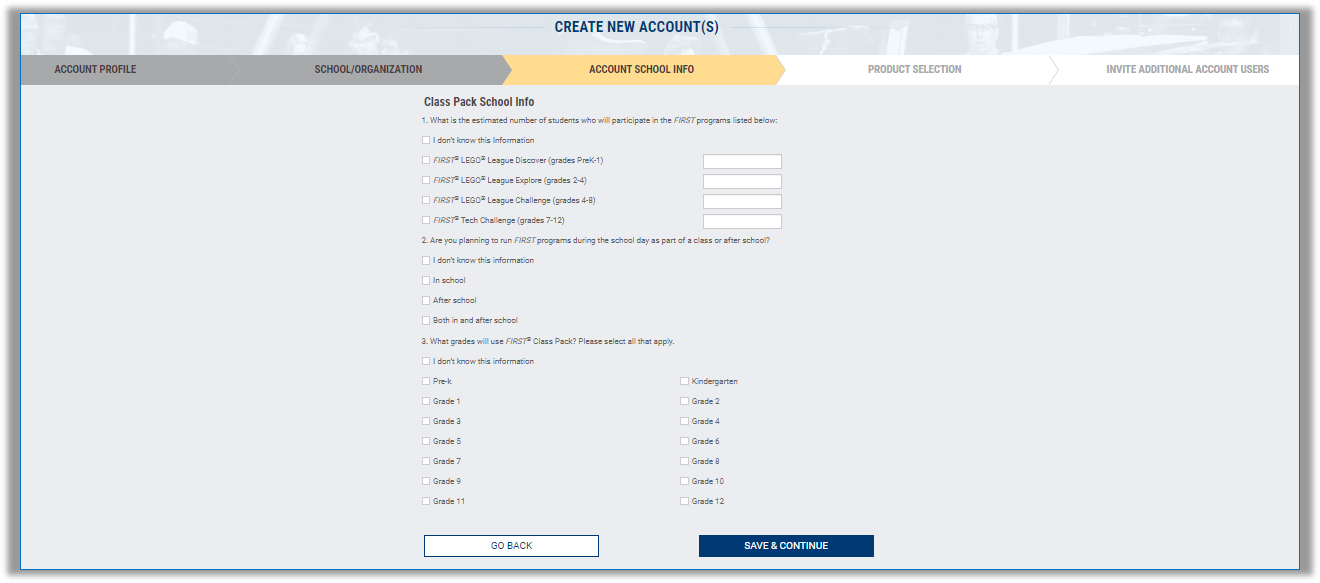

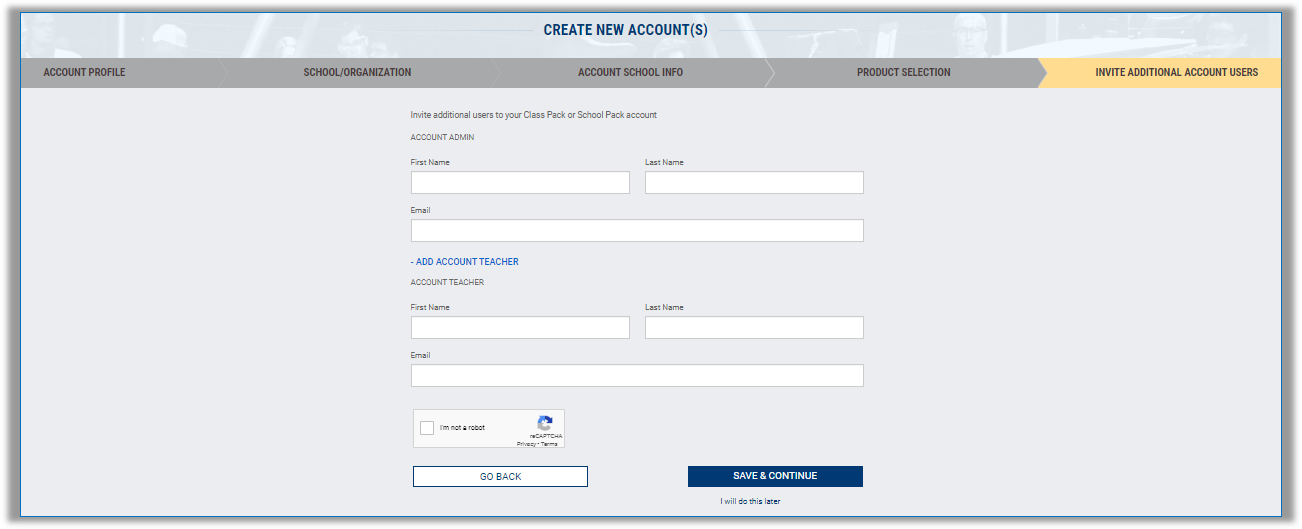
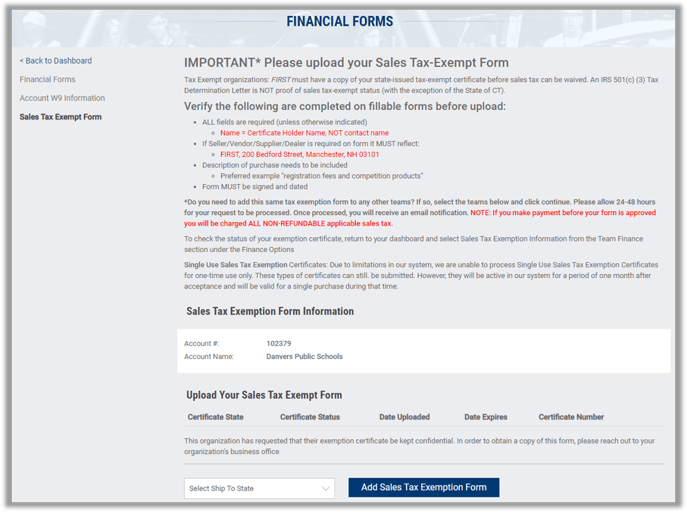

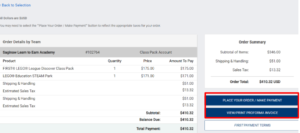
For assistance creating your account, uploading forms, or completing your purchase:
ORGANIZE YOUR TEAM
What is the allowable team size? Is there a list of Michigan Discover teams? Where do teams meet? Teams can meet anywhere that is appropriate and safe, such as a school, homes of team members, meeting halls, or a sponsor provided location. However, Discover teams typically meet within their preschool classrooms. It is important to set a regular schedule and procedure for team meetings. Thins to look for in a meeting site: Number of coaches What is a typical team budget? Steam Park Sets for 8 students are $220 and shipping and handling is $15 ($235 total). The Steam Park Set is the core, base set for Discover and is reusable from year-to-year. The budget for the first year includes both the Classpack registration and the Steam Park Sets and is $468. The budget for veteran Classpacks is $233 since the steam park sets are reusable each year so they only need to be purchased the initial year. Teams may also budget for professional development or miscellaneous expenses like extra Duplo pieces, cost for certificates, decorations and snacks at the end-of-season celebration. How do teams find funding? Have the parents of team members check with their employers as many companies offer grant funds for youth STEM programs where employees are actively involved. Sponsorship isn’t limited to financial contributions. It can also include mentorship and in kind donations of equipment or work space. This connection between the team and the community is a unique aspect to FIRST. Recognize team sponsors by including their company name and logo on the robot, pit area, team shirt, social media, etc. Sponsors often visit and volunteer at events; take the opportunity to meet them and say thank you! Downloadable FIRST in Michigan Sponsor Logos are available on the RESOURCES site page. What is the FIRST in Michigan FIRST LEGO League Explore season timeline? *FIRST World Festival attendance is determined by a lottery. Separate event fees will apply. What is the yearly game challenge? Are there learning materials or training available? Is there curriculum? Where do we start? Where can teams find help? Gracious Professionalism and Coopertition are bedrock tenets of FIRST. Reach out to your local FIRST community; a valuable source for information and support. Need an introduction? Email heidi@firstinmichigan.org with your request and we’ll be happy to make the connection.
The maximum number of students on a FIRST LEGO League Discover team is approximately 30 students, broken into small groups of 4. The small-team concept works well with the platform and encourages a closely knit team where all are engaged. Multiple teams per school/organization are welcomed!
Visit the Michigan Team List
Every class pack is required to have an admin and two registered adult coaches typically a teacher and assistant teacher) who have completed the FIRST Youth Protection screening process. Any adult can be a coach – teacher, parent, industry professional, college student. Since Discover teams typically meet during class the coaches tend to be the classroom or STEM teachers.
Coach skills
Coaching a FIRST LEGO League Discover class pack requires no technical background or experience! Students do all the work (that’s the rule!) so they should not worry if they are not experienced with Discover or the yearly challenge topic. Coaches can seek out support from the Discover Director or other Discover leaders. Coaches can also learn more about the process from the Robot Resources at the Resources page or access resources at http://www.firstinspires.org on the thinkscape tab. FIRST also has curriculum and other resources available to new coaches; see Coach Resources at the Resources page.
The role of parents
Parents not serving as a coach or mentor can still be very helpful to a team. Some example of tasks parents can complete include: ordering t-shirts, buying supplies, building the robot table, providing snacks at meetings, organizing transportation to events, coordinating lunch at events, finding sponsors, assisting at meetings, and volunteering at events.
The 8-student Classpack registration is $ 197 and approximately $36 for shipping and handling ($233 total). This includes the team’s Discover Set, Team Meeting Guide, Engineering Notebooks, Discover More Sets, and Thinkscape Access.
Teams are encouraged to take responsibility for their budget. Many teams engage in fundraisers and reach out to area businesses for sponsorship in order to sustain the team.
May – March
Registration Opens
August 4
Game Reveal & Challenge Release
Starting in August
Team Meetings
Celebration Events
November – May
TBD
FIRST World Festival, Detroit!*
The challenge is the annual game that is revealed to the teams each August. Guided by adult coaches and FIRST LEGO League Discover Core Values, students build models using LEGO® Mega Blocks and create Show Me posters to present what they learned.
Yes! The FIRST HQ site has many helpful resources:
The Team Meeting Guide gives week by week instruction for coaches. There are ten sessions outlined, each planned for a 1 hour meeting.
Start by reading the Meeting Guide and planning your meetings for the season. Open your LEGO® Education Steam Park kit and the Inspire set to familiarize yourself with the materials.
The FIRST website has a Resource Library to help teams.