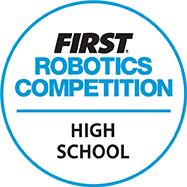FIRST in Michigan FIRST LEGO League Explore Readiness Checkpoints
A team is “Event Ready” when the following tasks are completed:
FIRST HQ Tasks:
Lead Coach/Mentor 1 & 2 Tasks
Lead Coach/Mentor 1 & 2 tasks:
- Team has both a Lead Coach/Mentor 1 and 2 listed on the Team Dashboard.
- Both Lead Coach/Mentor 1 and 2 have electronically signed their FIRST HQ Consent/Release form (indicated on the individual’s FIRST Account).
- Both Lead Coach/Mentor 1 and 2 have completed the FIRST Youth Protection background screening (indicated on the individual’s FIRST Account).
- If your team has “Not Event Ready” in the “HQ Event Ready” column of the Michigan FIRST LEGO League Explore Team List, please review the above items for completion.
- Invite team members to your team. Refer to the Lead Coach/Mentor section of the FIRST HQ Youth Registration website page.
- Fill out a Team Participation Roster and email it to the Event Coordinator for the event where the team will be participating. This is due on the Monday of the event week. The roster is used as part of the team “check-in” for the event. Only include registered team members/coaches/mentors that will be on site at the event. If you aren’t sure about the attendance of a particular person for the event, include them on the roster.
Team Member Tasks
Team Member Parent/Guardian tasks:
- FIRST HQ requires all youth team members to be registered with the team.
- FIRST Youth Team Member Registration is completed through the FIRST Dashboard.
- The FIRST HQ Consent/Release form is signed electronically by the student’s parent/guardian (for team members younger than 18 years of age) as part of the above process.
- A form is submitted once per season.
- Instructions on signing through a mobile device
FIRST in Michigan Tasks:
FIRST in Michigan Consent/Release Form Links (required)
All team participants (Lead Coach/Mentor 1 and 2 and team members) must have an electronically signed FIRST in Michigan Consent/Release Form on file before their event date. This is in addition to the FIRST HQ Consent/Release Form. A form is submitted once per season.
FIRST in Michigan Consent/Release form links on SmartWaiver:
- English: FIRST in Michigan Consent and Release Form (link)
- Spanish: FIRST in Michigan Consent and Release Form(link)
About the FIRST in Michigan Consent/Release form:
- The FIRST in Michigan Consent/Release (FiM C/R) form is a separate and additional form from the FIRST HQ Consent/Release form.
- The FIRST in Michigan Consent/Release Form is available to be signed electronically via SmartWaiver.
- All team participants (Lead Coach/Mentor 1 and 2 and team members) must have an electronically signed FIRST in Michigan Consent/Release Form on file before their event date. This is in addition to the FIRST HQ Consent/Release Form.
- Display name = Team Number+First Name+First Initial of Last Name.
- If a team participant believes they have submitted a FiM Consent/Release Form and their display name doesn’t show up under your team number, please check the following common exceptions: transposition of numbers, the inclusion of text in the team number field (ex: #), or the incorrect FIRST program was chosen (not FLL-Challenge) when the participant’s form was filled out.
- The form will prompt for the following information:
- Indicate adult or minor program participants.
- First name, Last Name of the participant
- Phone number of the participant. In the case of a minor, this should be the parent or guardian’s phone number.
- Participation type: choose FIRST LEGO League Challenge (Upper Elementary)
- Team Number: Please check the number for accuracy. Enter number only.
- Full address of the participant.
- Email Address. In the case of a minor, this should be the parent or guardian’s email address.
- For a minor, the form will prompt for the First Name, Last Name of a parent/guardian.
- Electronic signature. In the case of a minor, the parent or guardian must electronically sign on behalf of the minor.
How to Check Your Team's FIRST in Michigan Consent/Release Form Status
To check on the status of your team’s FIRST HQ and FIRST in Michigan “Event Readiness”, click on the published Google Sheet linked below:
FIRST in Michigan Consent/Release Forms on File (link).
- This list is arranged by team number and indicates the team’s submitted FiM C/R form submission to date for the 2022-23 season. This list is updated on a daily basis by 10:00 AM.