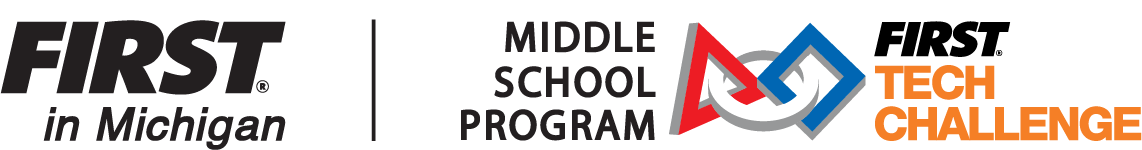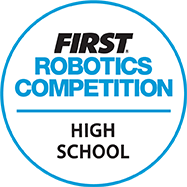Novi FTC Remote Qualifier
March 7 – March 13, 2021
CONTACTS
Event Coordinator: Terry Kobrossy tkobrossy@hotmail.com
STANDARD AGENDA
- Saturday before the event week: Submission window opens in FTC Live for uploading of judging material.
- Sunday: Teams registered for the week’s event will be able to begin uploading match scores/judging submissions to FTC Live.
- Sunday-Saturday: Teams run/score 6 official matches either at their home site or at an area hub (where available). Match results are scored through/uploaded to FTC Live.
- Wednesday by 8pm: Teams have uploaded their judging materials to FTC Live and have sent their “Team Participation Roster” and “pit slide” to the Event Coordinator listed above.
- Saturday: Teams participate in two virtual judging interview sessions, one in the morning and one in the afternoon.
- Saturday by 4pm: Deadline for teams to upload their 6 official matches to FTC Live.
- By Sunday following the event: Awards will be posted/shared with teams.
EVENT TEAMS/RESULTS
- Closing Ceremonies will begin broadcasting at 7:45pm and can be viewed through the Frog Force YouTube channel: https://www.youtube.com/channel/UCufHnYKB5058b_sEH_6w8jg
- Event information: https://ftc-events.firstinspires.org/2020/USMIBLQT3
- Teams can find their confirmed event placement on the FIRST in Michigan Team List.
TEAM PITS
- Visit the event’s virtual team “pit” area to learn more about the amazing teams participating in this event!
- VIRTUAL TEAM PIT TOUR (click on link)
ACTION ITEMS
Team Participation Roster
Event Fee
Team Pit Slide
FTC Fair Play
Remote Event Resources
Certificate of Participation
Team Recognitions
FAQs