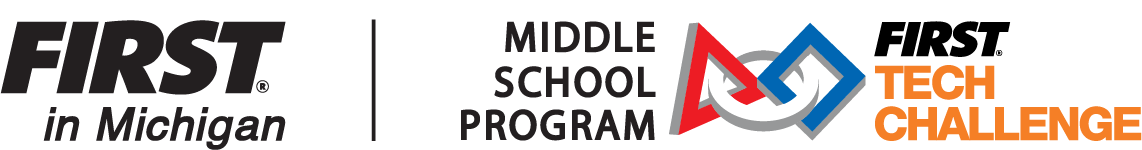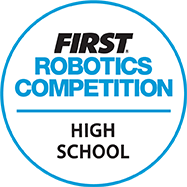Take the FIRST Tech Challenge!
Take the FIRST Tech Challenge!
Middle School FIRST Tech Challenge teams are part of a rich culture comprised of young innovators, guided by coaches and mentors, who tackle real-world challenges with ingenuity, integrity, and a sense of fun. Resources are available to get your team rolling towards an amazing FIRST Tech Challenge experience. We’re excited to have your team on board!
GETTING STARTED
- Provides a cohesive and comprehensive progression of STEM programs that engage students from pre-school through high school.
- Forges the connection between classroom lessons and real-world application.
- Experience STEM fields as future areas of study and career choices.
- Work side-by-side with mentors from a variety of backgrounds: education, industry, government.
- Get hands-on programming and rapid prototyping experience
- Apply the engineering process and learn to find the opportunity in failure.
- Gain access to over $80 million in FIRST dedicated college scholarships.
- Rise to the top in consideration for college admissions, internships, apprenticeships.
- Join over 600 Michigan middle school FIRST Tech Challenge teams in the premier STEM robotics program in the state!
FIRST HQ provides:
- Program information
- Program resources
- Team registration
- FTC Storefront
FIRST in Michigan provides:
- Access to FIRST programs in MI
- Michigan specific information and grants
- Local Events/Competitions
- Local resources to assist in every way.
Finding an existing team
FIRST in Michigan does not place students on teams and FIRST privacy policies prohibit us from sharing coach contact information. Our role is to assist new teams in forming by connecting them to local resources to help them be successful and sustainable. Majority of the teams in Michigan are organized through schools, so contact your student’s school to find out if a team exists and how to join. Some 4-H groups, Girl Scout groups, and other 501(c)(3) youth organizations also have teams.
If the team is full or if there is no existing team, we would be happy to assist you with starting a new team. We have grants for school/organization affiliated teams that will cover the new team’s reusable robot kit and season registration fee!
Is there a list of Michigan teams?
Visit the MI FTC TEAM LIST to locate area teams.
For a list of historical teams across seasons, 2011-present, visit the MI FTC Archived Team Lists.
How to start a new team.
If a team does not yet exist at your school/501c3 organization or if additional teams are needed, use the information under “Register a Team” to get a team started.
Multiple teams out of a given school/organization are welcome and can be eligible for all grants. Visit the GRANTS page for details. As FTC team numbers and kit of parts are reusable year to year, previously existing teams from a given school/organization must be registered for the current season before newly forming teams from that same school/organization can be considered for rookie grant funding.
For the MI Dept. of Education (MDE) 88h State Grant, teams must be affiliated with an MDE recognized public or non-public school, charter, academy, or ISD.
Get a visual on the program by checking out FIRST in Michigan FTC event photos and match play footage. A big thank you to Dan Ernst, a volunteer FIRST in Michigan photographer, for sharing his time, talent, and Flikr albums with our teams!
- 2023-24 FTC States-NW photos
- 2023-24 FTC States-SE photos
- 2023-24 Detroit FTC Qualifier Recap (courtesy of FRC 5577)
REGISTER YOUR TEAM
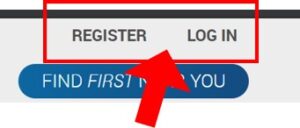
- Register a new FIRST Account – This is a “one time” activity for a new user: https://my.firstinspires.org/AccountManager/Account/Register.
- Log in to an existing FIRST Account – If the user already has a FIRST account, team registration and administration is done by clicking on “My Dashboard”.
Returning Teams (veterans) – Returning teams register with their existing team number. Check the MI Archive FTC Team List (tab 1 & 2) for a list of historical team numbers.
- Veteran Team Registration Guide – contains screenshots of the process.
- Take care of “Outstanding Tasks” on your Dashboard
- Update the Team Profile, update team contacts as needed, Lead Coach/Mentor 1 and 2 must electronically sign the season’s FIRST Consent/Release form and check that their FIRST Youth Protection Screening is up to date.
- Instruct any departing team contacts (Team Admin, Lead Coach/Mentor 1 and 2) to invite their replacements.
- Dormant Teams: If you were the Team Administrator and/or Lead Coach/Mentor 1 of a team that has been dormant and you don’t see your team on your FIRST Account Dashboard anymore, email firsttechchallenge@firstinspires.org and ask them to reactivate your team. Copy me at tammy@firstinmichigan.org. Include your team number in the subject line of the email.
- If a dormant team’s past Team Administrator and Lead Coach/Mentor 1 are no longer with the organization and you would like the team to be reactivated, email me at tammy@firstinmichigan.org and I can assist.
New Teams (rookies) – FIRST HQ once again has their FTC Rookie Team Grant available! This grant works with the FIRST in Michigan FTC Rookie Team Grant to 100% cover a newly forming FTC team’s first season registration fee and reusable kit of parts purchase made through the FTC Storefront.
Visit the START A TEAM site page for the steps to get your new team rolling and maximize available grants!
- Reminder: DO NOT PAY for anything through the FTC Storefront until the HQ FTC Rookie Grant award decision has been received.
- All veterans out of the same school who were past grant recipients must be registered for the current season before a newly forming team can be eligible for the FIRST HQ and/or FiM FTC Rookie Team Grant.
Visit the GRANTS site page for available grants. Check back for updates and stay tuned for grant opportunities shared via FiM FTC Team Eblasts.
Teams should carefully review grant eligibility requirements and application procedures. Participation in a sanctioned FIRST in Michigan event is a requirement of all grants.
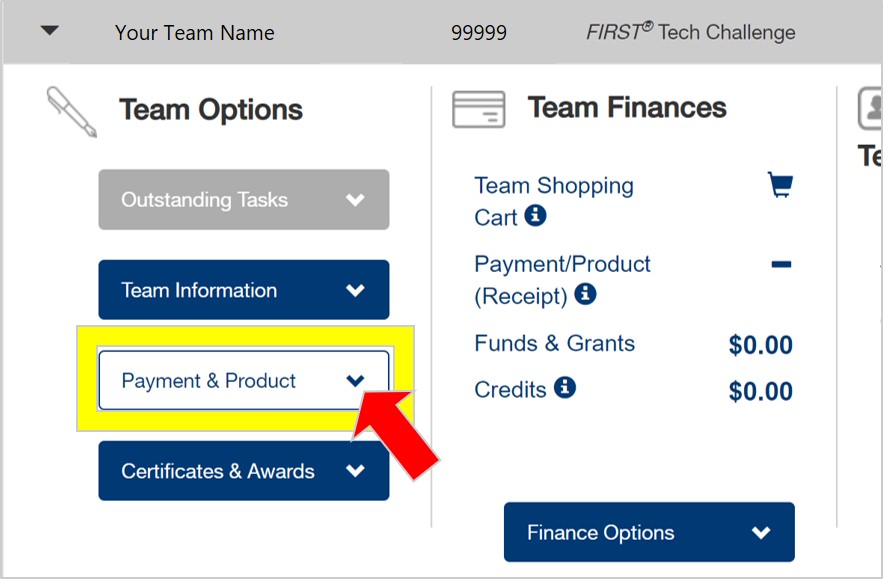
- The FTC Kit of Parts is reusable year to year.
- Team may but do not have to order game set components. Components are also available for purchase through AndyMark.
- Veterans may but do not have to order parts.
- FTC Storefront product purchases can be made at any point in the season but are limited to once per season per product category.
- The FTC Storefront opens in a separate tab, pop-ups must be enabled in order for this to occur.
Team Registration Fee: FIRST HQ assesses an annual non-refundable team season registration fee of $295. This fee is payable via the FIRST FTC Storefront.
FTC KIT OF PARTS (reusable year to year): Kit of Parts: For newly forming teams, the team’s season registration fee and initial kit of parts cost can be covered by the combination of the FIRST HQ and FIRST in Michigan FTC Rookie Team Grants. Rookie teams should order: Link to FTC Kit of Parts overview When selecting a build platform, take into consideration what build platform the teams around you are using (think robot triage). If there is no preference, most of our FiM FTC rookie teams use the REV Robotics build kit. Teams affiliated with sales tax exempt entities will need to upload their sales tax exemption certificate via a modal in their FIRST Team dashboard PRIOR TO purchasing products. Per FIRST HQ, there will not be refunds issued for incurred sales tax. The Sales Tax Exemption form MUST contain the following information or it will not be accepted: Dashboard screenshots of the sales tax exemption form upload process can be found on the Sept. 21, 2020 FTC Blog. The easiest access point is to go through the “Team Finances” section (2nd section) on the Team Dashboard and select “Sales Tax Exemption Information” from the “Finance Options” dropdown. It can take up to 5 business days for the form to be processed but usually occurs more quickly. Questions should be directed to salestax@firstinspires.org.
The base FTC Kit of Parts (KoP) is purchased through an online store operated by FIRST HQ called the FTC Storefront.
ORGANIZE YOUR TEAM
What is the allowable team size?
A FTC team consists of no less than two (2) and no more than fifteen (15) student team members. The average size is 8-10 team members. The small-team concept works well with the platform and encourages a closely knit team where all are engaged. Multiple teams per school/organization are welcomed!
Can 6th grade middle school students be on a team?
Yes! In FIRST, students can play “up” a program level”, just not “down”. It is the decision of the coach and parent on the fit of the program for a younger student. It’s often best for younger students to be part of a multi-grade team. Younger students benefit from the experience and knowledge of the older students giving older students the opportunity to emerge as leaders and develop mentorship skills.
What are some ways to encourage students to join the team?
- Arrange to have a table at your school’s start-of-year open house or “meet and greet”.
- Create a pitch to be included in school eblasts, facebook, school announcements.
- Connect with teachers of STEM disciplines at your school and ask them to share about the team and program.
- Host a local Townhall Meeting. This is a fabulous way to draw in a lot of families. FRC 503 in Novi has created open source resources to host a successful town hall meeting: https://frogforce503.org/page-townhall.html. Scroll down for downloadable documents.
- Reach out to your local Community Education, Parks and Recreation, libraries, and other entities that have youth programs about your team.
KEY: For onsite events, have a FTC robot as an exhibit. Many people are unfamiliar with FIRST and being on a robotics team can sound intimidating. If possible, allow interested students to drive the robot. Be sure to have a way to capture parent contact info in order to follow up post event with team info. If your team does not have a FTC robot, reach out to tammy@firstinmichigan.org to connect you with a near-area team.
FIRST HQ requires all youth team members to register in order to participate in team meetings, events, or competitions.
Instructions for both parents and coaches regarding registering youth team members can be found on the FIRST Youth Team Registration System Overview page on the FIRST HQ website. Mobile device instructions are available: https://www.firstinspires.org/sites/default/files/uploads/resource_library/youth-registration-guide-mobile.pdf.
Overview of the process: The parent has to create/login to their FIRST Account then there are two ways to add the student to the team. It is recommended that the coach chooses one approach to avoid confusion.
1) Parent applies to the team on behalf of their student
2) Coach invites the parent to register their student

The youth registration process includes the parent signing an online FIRST HQ Consent and Release form on behalf of the student (<18 years of age). Once this is completed, the Coach can electronically accept the student onto the team. This process enables the coach to create an electronic Team Roster which is turned in when the team checks in at an event.
In cases where a student is unable to register electronically due to lack of internet access or an undue burden, FIRST will not require registration in the Youth Registration System and the youth may submit a paper copy Consent and Release Form. The parent should contact the Lead Coach/Mentor of their child’s team to request a paper copy of the FIRST Consent and Release Form. The Lead Coach/Mentor should then contact FIRST in Michigan FTC at tammy@firstinmichigan.org, who will review the request and provide additional direction. Coaches will need to collect and mail (First Class) original paper forms directly to FIRST in Michigan prior to the student’s participation in an event.
Team Members Younger than 13
If a team member is not yet 12 years of age, the FIRST Youth Team Registration System might not allow the student to register for FTC. This is a hard coded system check. If the student will be 12 before the team’s competition date, register that student officially in the system once they turn 12. In the interim or if the student won’t be 12 until after competition season, follow the procedure above for a paper FIRST HQ Consent/Release form. The team can generate a roster from the Team Dashboard prior to their competition, which will include all team members < 13 years of age, then handwrite any team members that are younger than 13 onto the roster.
Inviting additional coaches/mentors to your team.
The Team Administrator and/or Lead Coach/Mentor 1 for the team can invite others to fill roles such as Lead Coach/Mentor 2, Mentor, Youth Mentor. This is done through the “Team Contacts/Roster” section of the Dashboard under “Other Contacts”. Note that the Lead Coach/Mentor 1 role for the team must not have any outstanding tasks (C/R form and YPP screening) in order for this area to be available for invitations.
- Log in to the Dashboard via www.firstinspires.org.
- Under “Team Contacts/Roster” click the “Invite Contacts” hyperlink:
- On the Team Contacts page, click the “Invite Contacts” box
- Click “Contact Type” to select “Mentor”, then enter the contact’ name and email address:
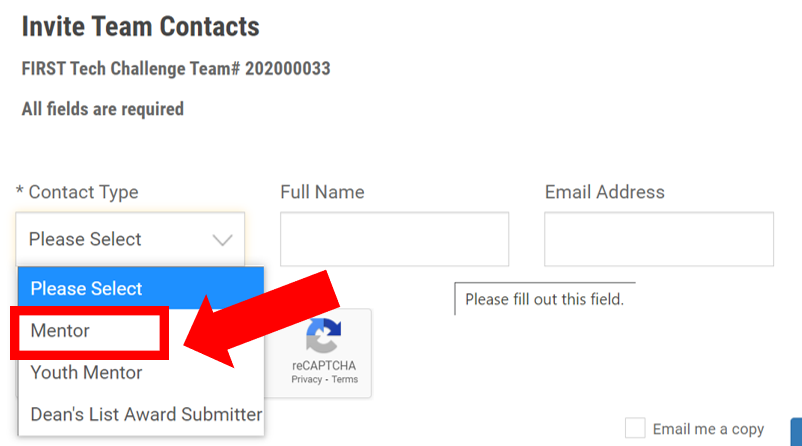
Is one coach/mentor enough?
Every team is required to have two registered adult coaches who have completed the FIRST Youth Protection screening process. Any adult can be a coach – teacher, parent, industry professional, college student. Training sessions, workshops, and a supportive FIRST community are available to help get new coaches/mentors up to speed. The scope of the roles is at the discretion of the coaches.
What is the role of a mentor?
Mentors provide assistance to teams, at one or more meetings, in their particular area of expertise. They provide valuable one-on-one interaction and serve as a resource in their specialty. Mentors with skills in these areas are helpful, but not mandatory: engineering, programming, tool skills, electrical, build, CAD, business, marketing, communications, administration.
Where can we find mentors?
- Approach area businesses for in kind donations in the form of mentorship.
- Parents of team members can take on a mentorship role in support of the team.
- Ask teachers in your school or district.
- Reach out to local professional organizations.
- Connect to your local FRC team for student mentors. Many of our FiM FRC team members have done FTC in middle school. Great leadership opportunity for the FRC team members!
- Reach out other local FIRST teams; their experience and knowledge base can be a tremendous resource.
Do coaches/mentors need to have a technical background?
A technical background is helpful, but not necessary. Mentors can be brought in to help with the technical aspects of the team. Coaches must be willing to acquire some basic knowledge of programming and robot building. The FIRST Tech Challenge Mentor Manual, available on the FIRST HQ site, is a great resource which provides a foundation of knowledge and ideas designed to assist mentors in all aspects of the program.
Where do teams meet?
Teams can meet anywhere that is appropriate and safe such as a school, homes of team members, meeting hall, or a sponsor provided location. It is important to set a regular schedule and procedure for team meetings. Things to look for in a meeting site:
- Safe work space large enough for the team members and their equipment
- Safe area for tool usage
- Flexible meeting hours
- Internet Access
- Secure place to store equipment
- Work tables and chairs
- Share host duties, if possible
What is the time commitment?
Teams will need to arrive at their own optimum time commitment, but generally, teams meet 2 to 3 times per week for 2-3 hours per session. Additional meetings are usually planned as competition time approaches. Many mentors report that the “push” to meet more comes from the team members!
What is a typical team budget?
Sample team budget worksheet for both rookie (tab 1) and veteran (tab 2) teams: Team Budget Worksheet.
What part of the costs do the rookie team grants cover?
The combination of FIRST HQ and FIRST in Michigan Rookie Team Grants covers a team’s initial start up costs, purchased through the FTC Storefront, which includes the annual team registration fee and kit of parts purchase. A team must be affiliated with a school or established 501c3 organization to be eligible for the FIRST in Michigan FTC Rookie Team Grant.
How do teams find funding?
Teams are encouraged to take responsibility for their budget. Many teams engage in fundraisers and reach out to area businesses for sponsorship in order to sustain the team.
Have the parents of team members check with their employers as many companies offer grant funds for youth STEM programs where employees are actively involved.
Sponsorship isn’t limited to financial contributions. It can also include mentorship and in kind donations of equipment or work space. This connection between the team and the community is a unique aspect to FIRST.
Visit the FIRST HQ and FIRST in Michigan Grants pages from time to time for grant opportunities.
- FIRST HQ grants: https://www.firstinspires.org/robotics/team-grants
- FIRST in Michigan Grants: https://firstinmichigan.us/FTC/grants/
Recognize team sponsors by including their company name and logo on the robot, pit area, team shirt, social media, etc. Sponsors often visit and volunteer at events; take the opportunity to meet them and say thank you! Downloadable FIRST in Michigan Sponsor Logos are available on the RESOURCES site page.
What is the FIRST in Michigan FIRST Tech Challenge season timeline? See the EVENTS page of the FIRST in Michigan FTC website for the season timeline.
| May | Registration Opens |
| September | Season Kickoff & Game Reveal |
| Sept.-early Nov. | Build and Practice (no bag day!) |
| early October | Sign up for an official event |
| Nov.-mid Dec. | Competition season |
| December | Michigan FIRST Tech Challenge State Championship events* |
| April | FIRST Championship |
*State Championship and FIRST Championship are advancement based. Separate event fees will apply.
What is the yearly game challenge?
The challenge is the annual game that FIRST HQ reveals to the teams each Sept. at kickoff. Teams determine their strategy then design, build, program, and test their robot to meet the challenge. Working through the engineering process brings the reality of science and technology to students on a more hands-on level while instilling teamwork values.
Teams can access game rules and specifics at https://www.firstinspires.org/robotics/ftc/game-and-season. Knowledge is power!
Do teams need a playing field and game sets?
A FIRST Tech Challenge “playing field” is comprised of three parts: a 12’X12′ perimeter, 36 Soft Tile mats, and a “game set”. The perimeter and mats stay the same year to year. The game set changes to reflect the season’s theme. The official FIRST Tech Challenge playing field is available from AndyMark, a FIRST certified vendor.
Most teams procure a few Soft Tile field mats and a partial set of game elements for testing purposes. FIRST HQ has plans for constructing a low cost perimeter. Local sites with fully outfitted playing fields often host open practice times for area teams. These “open site” opportunities will be eblasted to teams and posted on the Team Eblast blog linked to the RESOURCES site page.
What kind of tools are needed:
Recommended but not limited to:
- Allen Wrench, 7/64″ & 1/8″
- Wrench (open end / box end), 5/16″ & 1/4″; Hacksaw,
- 32 tooth blade; Hand Files (flat and round); Wire Strippers;
- Wire Cutters; Needle Nosed Pliers, Powerpole crimper. tape measurer. Additional helpful tools: Soldering Iron; Jigsaw; Drill; Heat Gun; Extra Vise Grip.
Can we use parts outside the standard FIRST Tech Challenge Kit of Parts?
Yes, but always check the rules! Allowable parts and season specific equipment information can be found in the annual Game Manual and the Legal/Illegal Parts List. See the RESOURCES page for a list of commonly used parts vendors.
WHAT’S NEXT
How do the robots communicate?
Teams communicate and control their robots with a W-Fi Direct point-to-point connection between their two Android devices (smartphones) powered by Snapdragon processors. One of these phones is mounted to the robot; the other serves as the driver’s station. An alternative configuration is the driver’s station phone + REV Control Hub. The REV Control Hub combines the functionality of the robot mounted phone and the REV Expansion Hub into a single unit. The driver’s station phone is wired to one or two driver controlled Logitech Gamepads.
What programming language can be used?
Android’s native programming environment is Java. Java is the primary language used in application development giving FIRST Tech Challenge team members 21st-century applicable skills. Teams can choose from several programming environments:
- Blocks Programming – A user friendly, graphical tool; easiest way to get started programming; One page description.
- Android Studio – Integrated development tool that lets teams create Java (text-based) programs. Greatest flexibility.
- OnBot Java – use a web browser to create and edit Java op.
What programming resources are available?
Visit the FTC programming resources developed by FTC alumni and current FRC team member, Nolan Kuza (FRC 33). The variety of resources can be used by both rookie and veteran teams, and all content is available in both Blocks and Java variants. A “MUST VISIT” resource!
A very cool resource for teams that may not be able to meet in person. This video shows how teams can use the Internet to allow any member of the team to program the team’s robot even though each team member is participating from their home.
- How to Program a FIRST Tech Challenge Robot from Anywhere in the World (YouTube; courtesy of Bruce Schafer, ORTOP)
FIRST HQ Programming Resources:
Where do we start? What is the purpose of the Engineering Notebook? How do we create an Engineering Notebook? What do we put in our Engineering Notebook? At the end of the meeting, teams should answer: “What did we learn today? What do we need to do at the next meeting?” These answers can be in words, photographs, or sketches. This is the beginning of a great Engineering Notebook! Engineering Notebook Tips. Check out the “Robot in 3 Days (Ri3D)” videos made possible by FIRST alumni at Kettering University. Kettering University is a huge fan of FIRST and is home to the Kettering University FIRST Robotics Community Center as well as being a FIRST scholarship provider. Is there curriculum? Are there learning materials available? Are there places we can go for help? There are sites around the state, made available by local FTC/FRC teams, where teams can visit to practice, test, and get help. Many of these locations have a full/partial FTC competition field available for team use. Open Field Sites. Gracious Professionalism and Coopertition are bedrock tenets of FIRST. Reach out to your local FIRST community; a valuable source for information and support. Need an introduction? Email michiganftc@gmail.com with your request and we’ll be happy to make the connection. What does the competition structure look like in Michigan? Will there be an event in my area this year? How many events does a team participate in? Is there a cost to compete in an event? How does our team register for an event? Teams will see their confirmed event placement(s) in the MI FTC TEAM LIST, and not on their Team Dashboard. Why are there Judged Awards at events? What do teams bring with them to Judging? Can coaches/mentors attend and speak during the Judging session? Are any Judging resources available? What are the FIRST Tech Challenge Awards? How do teams advance to States and the FIRST Championship? FIRST HQ has established an Order of Advancement which is documented in Game Manual 1.
Get familiar with the platform by having your team build and program the Basic Bot. There are guides available for both TETRIX and REV build platforms. Basic Bot is a small robot that consists of a simple chassis and arm. There is accompanying Blocks code that can be downloaded. Build Basic Bot and see what it can/can’t do as it plays the season’s game – then watch the innovation begin!
A goal of FIRST Tech Challenge is to recognize the engineering design process and the team’s journey through its phases. The Engineering Notebook should document the team’s progress throughout the season. At events, judges will review the notebook to better understand all aspects of the team. It is a mandatory element for several judged awards.
Use the Engineering Notebook Guidelines doc to help your team create a successful and effective engineering notebook. Consult the FIRST FTC HQ site for more Engineering Book Resources, including team notebook examples.
Ask these questions at the beginning of each meeting: “What are we going to do today? What are our goals?”
Yes! FIRST HQ has developed free curriculum which is available to all teams: FIRST Tech Challenge Curriculum. It can be used as a stand-alone course or as a supplement to areas where the team needs extra support.
Yes! The FIRST HQsite has many helpful resources:
There are season kickoff events hosted around the state that coincide with the official FIRST Tech Challenge game announcement in early Sept. Many events include workshops, breakout sessions, and a reveal of the season’s game. Kickoff events provide a great chance to network with area teams for ongoing season support. See the EVENTS site page.
EVENTS
Starting with the 2018-2019 season, FIRST in Michigan will pilot a hybrid competition structure.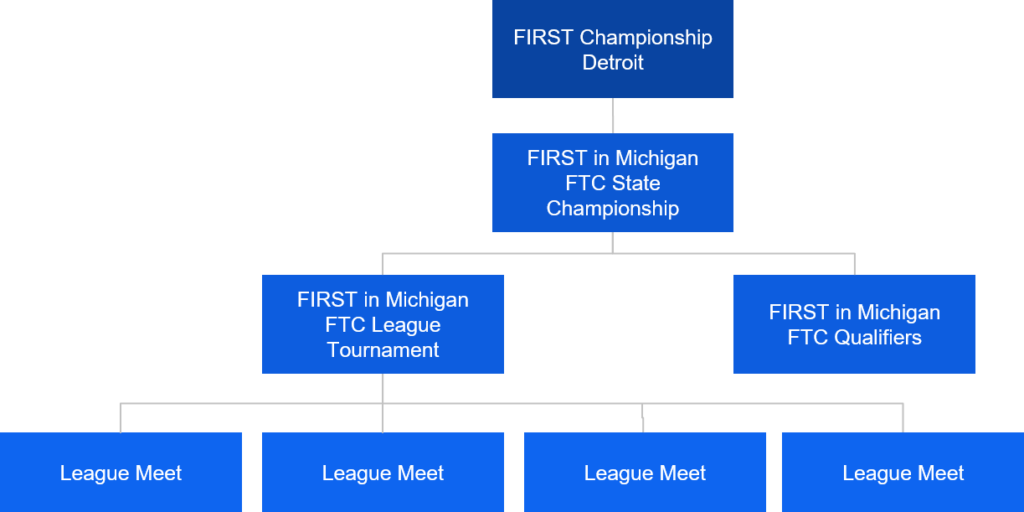
There will be events across Michigan. Events are posted on the EVENTS site page and the FIRST HQ website.
Each team must participate in at least one FIRST in Michigan official event. Teams will have an opportunity to compete in more than one event. Possible event types:
For FIRST in Michigan, the event fee comprises the budget for the event. The event fee for Qualifiers and League Tournaments is $100 per event and is remitted to the event host usually at event check-in. Payment by cash or check is generally accepted. The Michigan FIRST Tech Challenge State Championship event fee is $200 and is remitted to FIRST in Michigan.
For FIRST Tech Challenge, event registration is done at the local level, and not with FIRST HQ. The EVENTS site page provides in depth information on the process.
Judged awards represent another positive way to recognize teams that embody important values like teamwork, creativity, innovation, and the value of the engineering design process. At competition, all teams rotate through one 15 minute judging interview session. These judging sessions enable students to practice and hone presentation and public speaking skills.
Teams should bring their robot (not powered) and their Engineering Portfolio. All team members are encouraged to be present for the judging interview session. Some teams also bring display boards depicting their engineering process, team outreach, other items/activities of note.
Two coaches/mentors may sit in on the team’s Judging session but they must stay in a designated area and may NOT speak during the Judging session. It will reflect negatively on a team if a coach/mentor does not abide by these guidelines.
Judging Self-Reflection Rubric. The Judges Manual is posted on the FIRST HQ website and is open source to teams.
Synopsis of FIRST Tech Challenge Awards. Dean’s List is not awarded at FIRST in Michigan FIRST Tech Challenge events as candidates must be high school students. Optional awards are at the discretion of the event host. Game Manual 1 has a section dedicated to Judging and Award Criteria.
Teams are eligible for advancement at any one of the first three official fall season events they participate at the following levels: Qualifying Event and League Tournament. Each event has a designated number of advancement spots to the Michigan FIRST Tech Challenge State Championship. From States, teams can earn one of the designated advancement spots to FIRST Championship.