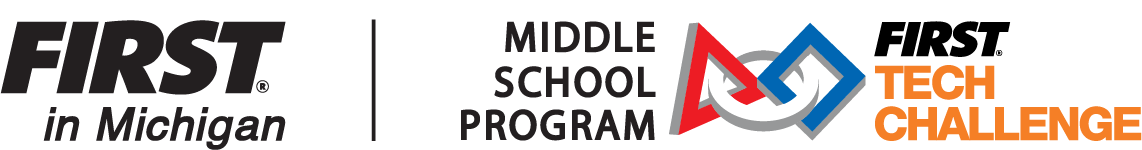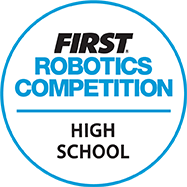FIRST in Michigan Middle School FIRST Tech Challenge Waiver Status List
Event Readiness Check
FIRST in Michigan Consent/Release Forms
Checking on FiM Consent/Release Form status for your team
Use of the Display Name field on Team Participant Roster
FIRST in Michigan Consent/Release Forms Received:
Enter your team number in the “Search” box to locate your team’s submissions to date. The data is refreshed daily by 10:00AM. If a loading error is encountered, refresh and/or clear your cache and try again.
Error requesting data: cURL error 28: Operation timed out after 5002 milliseconds with 0 bytes received