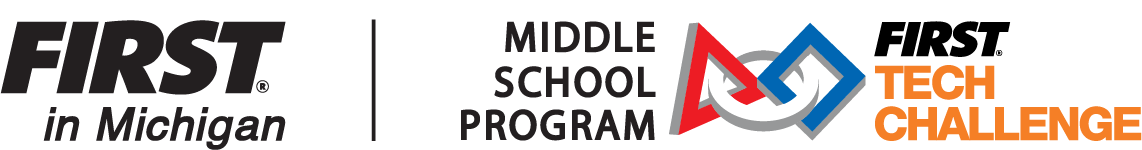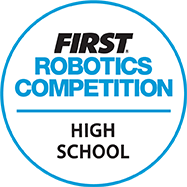REMOTE EVENT DESCRIPTION
Remote Event Description: Remote events were developed to mimic traditional FIRST Tech Challenge events while practicing social distancing guidelines. Since teams may not able to gather and compete in the traditional head-to-head competition format, the season’s official full Playing Field has been adapted to allow teams to play the game as a single team. There are no alliances. Teams may play on an official half version of this season’s field or on a DIY version. Visit https://www.firstinspires.org/resource-library/ftc/game-and-season-info for more information.
Remote Event Process: A remote event, managed through the FIRST HQ FTC Scoring System, spans 7 days – Saturday through Sunday. Teams register for a remote event with FIRST in Michigan FTC. Placement is made on a first-come/first-served basis based on these preferences keeping within the event’s capacity. There is no physical location for a remote event.
Once assigned to a given remote event, the event’s teams will have the event’s 7-day span of time to submit 6 official match scores via the FTC Scoring System and participate in virtual judging session(s).
Teams play their 6 official matches at their home site or arrange to play them at an area hub location (if available). The hub location is just access to an official remote playing field if the team doesn’t have one of their own. Unlike traditional events, refereeing/scoring of the official matches for a remote event is done by the team, rather than an event volunteer.
The results of the team’s 6 official matches will be used to determine the event rankings. Judging interview(s) will be conducted using a video conference and will occur on the Saturday of the event week. The teams in the event are considered together in terms of ranking points and judging to determine robot game/judged award winners. There will be an advancement aspect to FIRST in Michigan FTC remote event qualifiers. Advancement isn’t applicable for spring remote events.
Remote Event Volunteers: Remote events will still have event volunteers associated with them who will assist in the administration of a given remote event. Familiar roles such as Event Coordinator, Volunteer Coordinator, Judge Advisor, and Judges are still part of the fabric of the remote event experience. A few custom roles will be needed in support of the judging aspect such as the Video Call Queuer who will assist with managing teams within the event’s video conference interview environment.
FTC Scoring System: Teams can view the FIRST HQ FTC Scoring System as the “event venue”. Once a team is confirmed in a given remote event, the Lead Coach/Mentor 1 and 2 will be given access to the remote event on FTC Scoring. FTC Scoring terms the Lead Coach/Mentor 1 and 2 as “Team Administrator”. This is a different role from the same-named role on the team’s FIRST Team Dashboard. Teams do not need to make any changes to their FIRST Team Dashboard roles.
Through FTC Scoring, within the remote event’s timeline, the Team Administrators (Lead Coach/Mentor) will be able to score/record the team’s 6 official matches and upload the team’s Engineering Portfolio and Control Award Submission. They will also be able to fill out the top portion of the Judging Feedback form through the system.
Official matches do not have to be played back-to-back, rather matches must all be played and submitted within the event’s 7 day submission window. See the “Remote Event Timeline” toggle box for submission deadlines. FTC Scoring does provide the ability for a team to score practice matches in order to get comfortable with the system. See the “Remote Event Match Scoring” for resources on match scoring.
Judging Interviews and Award Determination: Teams will participate in virtual judging interview(s) on the Saturday of the event timeline. These interviews will be conducted using a video conferencing platform such as Zoom. More information on the judging process and a sample interview schedule are posted in the toggle boxes below.
Event Results: Once interviews conclude, judges will deliberate virtually to determine the event’s awards. Note that the Compass and Promote Awards will not be offered at FIRST in Michigan FTC remote events. The FTC Scoring System will determine robot rankings. By the Sunday following the event, event results will be posted on https://ftc-events.firstinspires.org/. FIRST in Michigan FTC will also post event results.
Remote Event Game Manuals
In support of the remote event rollout, teams inspect their own robots as well as referee and score their 6 official matches. As FIRST participants are first and foremost Gracious Professionals, we know that everyone will do their best to follow the rules, guidelines, and best practices when functioning in these roles. There are resources available below, under “Accessing Training Materials” to assist team volunteers in assimilating to these support roles.
Teams are expected to comply with all game, robot, and field connectivity rules when preparing to compete in a remote event environment. This is the same process that occurs in the traditional event environment. Please use the resources below to aid in the team self inspection processes.
Teams score their own official robot matches in the remote event rollout. Teams are expected to comply with all game rules when scoring matches. FIRST HQ has provided resources to aid in this process:
- Scoring System Guide
- Remote Scoresheets
- LAUSD Team Scoring Guide (past season’s game but still helpful)
- Remote Event Scoring for Teams Videos (past season’s game but still helpful)
To help team mentors/coaches prepare for and fulfill these roles, training materials and certification tests are available. To access these training materials, a “FiM Volunteer Sign Up Event” has been created. Through that event, a team mentor/coach can volunteer for the role(s) they would like to fill in support of the team. In this way, they will be able to access role specific training information and certification tests. It’s not a commitment as the person isn’t tied to a particular remote event. See steps below:
- Through the firstinspires.org website,
sign in to your FIRST Account. - Quick way:
- Once signed in, click this link to go directly to the FiM FTC Volunteer Sign Up” event: https://my.firstinspires.org/Volunteers/Wizard/Search/2?EventId=53982
- Longer way:
- From the Dashboard, click on “Volunteer Registration”; Click on “Event Volunteering”.
- In the filter, choose “FIRST Tech Challenge” for the program and “Michigan” for the state then click “Apply Filters”. FIRST in Michigan FTC events should come up.
- Choose “All Dates” as it is set for a season span of time.
- Disregard the location of the event, the system requires it so I just used the FIM address.
- Look for “FiM FTC Volunteer Sign Up Event”.
- This is not event specific; it is meant as an access point for volunteer training materials.
- Within the event, volunteer for the role(s) you’d like.
- The resultant screen will indicate whether your FIRST Youth Protection background screening (YPP) is current or not.
- Once back at your Dashboard (for event volunteering), you should be able to access training materials under “Roles Missing Certification”.
- Expand that box and click on “Outstanding Tasks”.
One person can wear as many hats as they are willing!
In the remote event rollout, judging is done virtually utilizing a video conferencing platform such as Zoom or Google Meets. Resources are linked below to help teams prepare for their judging interviews.
Events will not be offering the Promote or Compass Awards.
- Game Manual 1 – Remote Events section 9 contains information on judging and award criteria
- Judging Self Reflection Sheet
- FTC Awards
REMOTE EVENT ROLLOUT
Remote events managed through the FTC Scoring System span seven days – Sunday through Saturday. Key event week dates/times:
- Sunday: Teams registered for the week’s event will be able to begin uploading match scores/judging submissions to FTC Live: https://ftc-scoring.firstinspires.org/.
- Sunday-Saturday: Teams run/score 6 official matches either at their home site or at an area hub (where available). Match results are scored through/uploaded to FTC Live.
- Wednesday by 8pm: Teams have uploaded their judging materials to FTC Live.
- Saturday: Teams participate in two judging interview sessions.
- Saturday by 4pm: Deadline for teams to upload their 6 official matches to FTC Live.
- By Sunday following the event: Awards will be posted/shared with teams.
Please remember Gracious Professionalism in all you say and do!
Judging interviews will be conducted virtually using either Zoom or Google Meets video conferencing platform.
- Zoom FTC Judging Guide for Remote Qualifiers (link): Information and best practices for remote event judging.
- If your team has access issues with one or the other, please share this with your remote event’s Event Coordinator.
- Both video and phone access links will be shared with the team’s Lead Coach/Mentor 1 and 2 only.
- It is preferred that interview participants connect using the shared video link and have their camera turned on for the duration of the interview.
- If needed, a team member may request to briefly share their screen during the interview when the information to be shared is relevant to the topic being discussed.
Interview connection methods:
- Interview participants may each connect to the interview separately from their own device. This is the recommended method.
- Please make sure all students are present and comfortable prior to your interview start time.
- Video conference “display name”: It is recommended that participants use the following naming convention to set their video conference “display name”: <Team Number><First name><Last name initial>. Example:12345AlexP.
- Interview participants may connect to the interview together via one device.
- Due to social distancing, please make sure that when students step forward to speak, they are close enough to the microphone to be heard by the Judges.
Whatever connection method is chosen, it is recommended that teams practice using their chosen method in advance of the team’s scheduled judging interview.
Format for Remote Event Qualifiers is below. Spring remote events will include the “First round” interview session only. First round interview: Second round interview: Award Interviews
Judging interviews will be held on the Saturday of the event week. Spring events will include “First Round” interviews only. Subject to change based on a particular event’s rollout.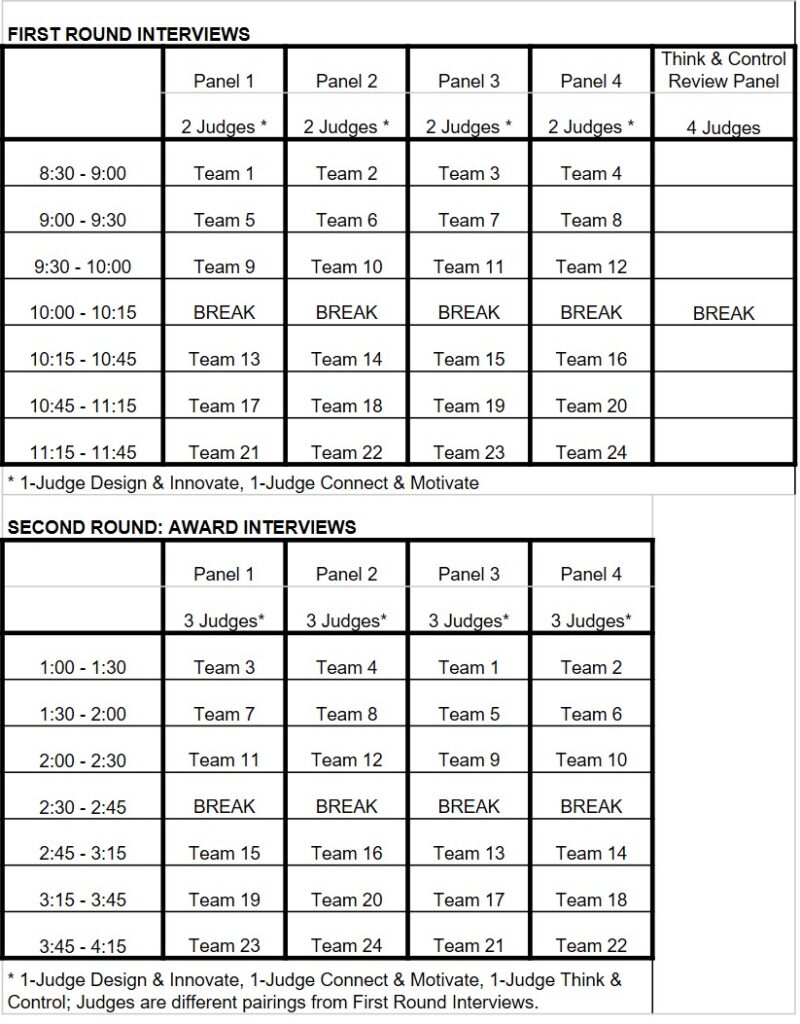
All judging submissions are either accessed through or uploaded to the FTC Scoring System. Uploads must be in pdf format. It is good practice for the team to be aware of what is in the background prior to taking pictures/video. It is advised that the team looks over the environment prior to filming to ensure that what is seen is appropriate and acceptable for the eyes of adults and students alike.Engineering Portfolio
Control Award Submission Form
Judging Feedback Request Form