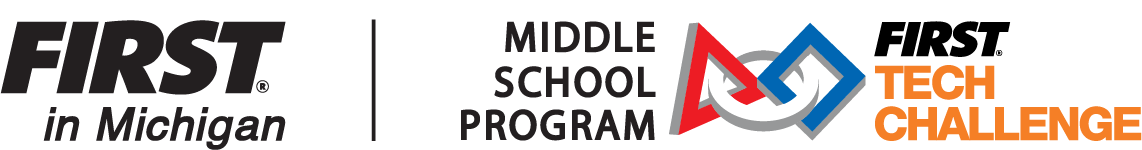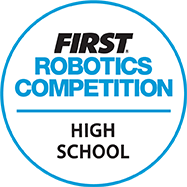FIRST in Michigan FTC Event Readiness Checkpoints
A team is “Event Ready” when the FIRST HQ and the FIRST in Michigan tasks listed below are completed. These tasks are required of all teams participating in an official FIRST in Michigan FTC event.
Lead Coach/Mentor 1 & 2 tasks:
- Team has both a Lead Coach/Mentor 1 and 2 listed on the Team Dashboard.
- Both Lead Coach/Mentor 1 and 2 have electronically signed their FIRST HQ Consent/Release form (indicated on the individual’s FIRST Account).
- Both Lead Coach/Mentor 1 and 2 have completed the FIRST Youth Protection background screening (indicated on the individual’s FIRST Account).
- If your team has “Not Event Ready” in the “HQ Event Ready” column of the MI FTC Team List, please review the above items for completion.
- Officially register team members to your team.
- Express Enrollment path: Faster and easier!
- Coach creates a QR code through the Team Dashboard unique to the team for sharing with parents/guardians.
- After applying to a team, coaches/mentors will need to accept the students through the FIRST Dashboard. Once the coach/mentor approves or declines the request to join a team, the parent/guardian is notified via email.
- After applying to a team, coaches/mentors will need to accept the students through the FIRST Dashboard. Once the coach/mentor approves or declines the request to join a team, the parent/guardian is notified via email.
- Traditional path: Refer to the Lead Coach/Mentor section of the FIRST HQ Youth Registration website page.
- Express Enrollment path: Faster and easier!
Team Member Parent/Guardian tasks:
FIRST HQ requires all youth team members to be registered with the team. There are two paths to choose from to register a youth on a FIRST team.
- Express Enrollment path:
- FIRST lead coaches/mentors can generate web links or QR codes in the FIRST Dashboard to share with parents and guardians of their youth participants, granting access to the application.
- Parents and guardians use the web link or QR code from the lead coach/mentor to register their youth to a team in a few simple steps. After applying to a team, coaches/mentors will need to accept the students through the FIRST Dashboard. Once the coach/mentor approves or declines the request to join a team, the parent/guardian is notified via email.
OR
- Traditional path:
- FIRST Youth Team Member Registration is done through the FIRST Dashboard.
- Youth Team Registration Guide: https://www.firstinspires.org/sites/default/files/uploads/resource_library/youth-registration-guide.pdf.
- Instructions on signing the FIRST HQ Consent/Release Form through a mobile device: https://www.firstinspires.org/sites/default/files/uploads/resource_library/youth-registration-guide-mobile.pdf.
- The FIRST HQ Consent/Release form is signed electronically, once per season, by the student’s parent/guardian (for team members younger than 18 years of age) as part of the above paths.
- Reminder that the additional FIRST in Michigan Consent/Release form is no longer needed!
Note: The previously used “Team Participation Roster (excel format)” along with the additional FIRST in Michigan SmartWaiver Consent/Release form will no longer be used by FIRST in Michigan starting with the 2023-24 fall season.
The Team Roster downloadable from the FIRST HQ Team Dashboard is used as part of the team “check-in” process for the event and is a required deliverable.
Before Monday of the event week
- Coach verifies that all team members appear on the Dashboard roster and have a “green light” indicating their FIRST HQ Consent/Release form (HQ C/R) has been electronically signed.
- Coach follows up with families where a team member isn’t yet registered with the team and/or where the team member’s HQ C/R form has not been electronically signed.
Monday of the event week
- Coach prints Dashboard roster. It will be in pdf format.
- How to Print a Dashboard Roster:
- Log in to your Team Dashboard by signing into your FIRST Account athttps://www.firstinspires.org/.
- Under Team Contacts/Roster, click “Print Roster.”
- In order to access the Dashboard roster, both Lead Coach/Mentor 1 and 2 must have completed their FIRST Youth Protection background screening.
- How to Print a Dashboard Roster:
- Exception handling:
- For team members not attending the event:
- Coach crosses off the team member on the Dashboard roster.
- Coach scans or takes a picture of the adjusted Dashboard roster for emailing to the EC.
- For team members not attending the event:
- Coach emails Dashboard roster to the Event Coordinator.
At Event Check-in
- Event check-in personnel will have printed copies of the submitted team rosters.
- Coach checks-in and turns in $100 event fee.
- Event Check-in person pulls the team roster.
- Coach verifies attendees and turns in the envelope of any signed paper HQ C/R forms.
- Coach makes adjustments as needed to the roster i.e. team member unexpectedly not in attendance at the event.