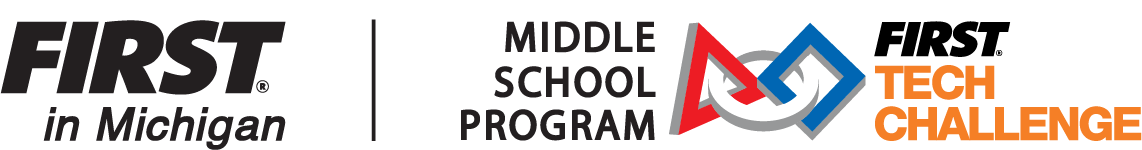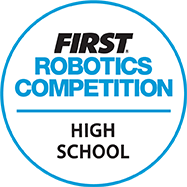99h State Grant Application Review
99h MDE ROBOTICS COMPETITION GRANT CLOSES FRIDAY, DEC 1 AT NOON
We are rapidly approaching the 99h Robotics State Grant’s application submission deadline. Teams that are affiliated with an MDE recognized public or nonpublic school are eligible to apply. It’s key not to wait until the last minute.
Reminder that teams must be registered with FIRST for the season and FTC teams must participate in at least one FiM FTC official competition in the 2023-24 season which are requirements of this grant. Our fall and spring (mid May) FTC events check the box on the competition requirement.
The MDE has shared a report of the 99h applications to date. See below for how to access this report in order to ensure that your team is on your district’s/school’s application and to verify information. The date of this report is as of 11/17/23. It will be updated as the MDE shares reports with us.
https://docs.google.com/
- Tab 1 – Submissions by District
Column A is our review notes on your app.
These are tools that you can use to verify your team’s application - Tab 2 – List of Maximum Grant Award Amounts by FIRST program
- Tab 3 – Links that lead to a list of FIRST teams by Nonpublic Schools
- Tab 4 – Links that lead to a list of FIRST teams by Public School District
- Tab 5 – List of the Level 5’s (Authorized NexSYS users) by school/district
Issues and problems
The 99h grant application is made through the MDE’s NexSys grant system and is accessible by your district’s/school’s Level 5 person. This is usually someone in the business or Supt. office.
If your Level 5 is encountering any issues with the grant system, it’s important to create a written record by emailing: mde-edtech@michigan.gov and Ashley Arras ArrasA@michigan.gov, phone: 517-241-6966.
WHAT TO VERIFY
We put our review notes concerning your application in Column A of the above linked sheet.
Please verify your team’s application info using our review notes in Column A as a guide. We had a lot to review so please be sure to verify before reaching out to your Level 5. If changes are needed, reach out to your Level 5 and share the information that needs to be modified. In some cases, your district’s/school’s application is “in process” so the Level 5 could still be entering information. Be gracious when reaching out!
If your application status is still “in progress” quickly contact your Level 5 with any changes before it’s submitted. If it is already submitted, they will have to reach out to the MDE (contact info above) to request that the grant be reopened for modifications.
BIG THINGS TO CHECK:
1. ARE ALL OF THE DISTRICT’S TEAMS ON THE APPLICATION? Our tool in the last column will tell you.
The link in the very last column provides you with a list of all of your FIRST teams to ensure they all make it on the grant. Share it with your Level 5. Some teams are still forming. They will have to hurry, but there is still time.
2. ARE ALL TEAMS ON THE APP REGISTERED FOR THE SEASON?
The link can answer that too. Teams are not eligible for the grant unless they are registered for the season. It’s not too late to get registered.
3. IS THE FIRST PROGRAM NAME CORRECT?
For FTC, the listed program for your team should be “FIRST Tech Challenge – Rookie” or “FIRST Tech Challenge – Veteran”.
4. IS THE TEAM NUMBER CORRECT?
The team number should just be a number. Don’t append the program acronym to the numbers. (“FTC1223”). A temporary number is allowed if you are a rookie, but if you have a permanent number please use it.
5. IS THE SPONSOR ALLOWABLE? IMPORTANT TO CHECK!
Using the district, school, or your coaches as the sponsor is not allowed and will render the team ineligible for the grant. Pick a partner outside of your district. They are looking at the sponsor names more closely this season. The linked FiM 99h Grant Step by Step Guide; includes sponsor information at the end for teams that received a FiM sponsor grant.
6. IS THE STIPEND AMOUNT CORRECT AND DID YOU SAY “YES” TO A STIPEND?
Each building that participates is entitled to one $1,500 stipend, regardless of the number of teams in the building or their program. You can put the whole $1,500 on one team or split it among the teams in the building. This doesn’t tie your hands later. You can split it any way you want once you get it.
Stipends go into the budget under “salaries” if the coach is a district employee or “contract services” if not.
In order to get the stipend, you MUST say “YES” to the question “Do you want a stipend?” If you answer “no” you won’t get a stipend award even if you put a stipend in the budget. Check to make sure the answer is correct.
7. IS THE TEAM SUPPORT AMOUNT CORRECT BASED ON YOUR FIRST PROGRAM?
For FTC Rookies, defined as a first-year team only, the maximum team support maximum is $2,200.
**DO NOT SPLIT THE SUPPORT AMOUNT BETWEEN SUPPORT AND ADVANCEMENT. That will likely result in a lesser Team Support award. Put the maximum Team Support amount being requested on the Team Support support line.
The Team Support goes on its own line in the budget under materials and supplies. Make sure your total budget is the sum of the maximum Team Support and the maximum Stipend you want.
8. GRANT RESOURCES
- Visit the MDE’s 99h State Grant website page: https://www.techplan.
org/edtech-initiatives/rdi/ competitive-99h-robotics- competition-grantResources include Technical Assistance Webinar, RFP, NexSys troubleshooting tips, etc. - FiM 99h Grant Step by Step Guide; includes sponsor information