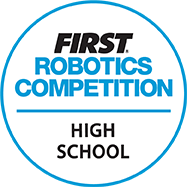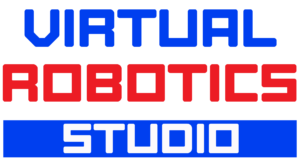
Welcome to FIRST in Michigan’s new Virtual Robotics Studio. The Studio is dedicated to bringing quality educational robotics videos to FIRST teams throughout the world. Our first series will provide FRC teams with detailed, step-by-step videos and accompanying resources to guide them through the construction of the Robonauts’ Everybot. The Everybot is a simple yet effective, inexpensive robot designed to make FRC accessible to any high school, even those lacking mentors and other resources. The Everybot can even be enhanced with customizations.
We are excited to have Dan Kimura on board as the instructor for the series! Dan has a long history with FIRST, including two World Championship titles as a past coach of FRC 469, Las Guerillas. He is best known for teaching the FIRST in Michigan FRC Rookie Workshop, the Potential Coaches workshop, and provides color commentary for the FIRST in Michigan Robotics Gameday show.
We’d like to extend a special thank you to the Argosy Foundation for making this series possible and to FIRST Team 302 for hosting us in their high school and assisting where needed.
![]()
VRS 01 – Introduction
VRS 02 – CHARGED UP Rules Review
On this episode, we sit down with Brian Moorhead to review some of the game rules for this season.
VRS 03 – Chassis: Building & Assembling
It’s time to start building the chassis, follow along with Dan to learn how to cut and assemble the am14u5 chassis.
VRS 04 – Bill of Materials for Our Build
An important note about our Bill of Materials from Dan before diving into the rest of the build.
VRS 05 – Superstructure: Building & Assembling
Follow along as we build and assemble the superstructure. Don’t forget to use the chapters below to keep your place and jump back when needed.
VRS 06 – Motor & Jackshaft: Installation
It’s time to assemble and install the motor & jackshaft onto our build.
VRS 07 – Arm Structure: Building & Assembling
Dan will be showing you how to build & assemble the arm structure for your Everybot.
VRS 08 – Arm Section Part 2: Adding the Chain & Building/Assembling
Now it’s time to add the chain to our Arm Structure and build out the 2nd arm section.
VRS 09 – Intake: Building & Assembling
Dan demonstrates how to assemble and attach the Everybot Intake system.
VRS 10 – Constraints: Finishing Touches
The next step is to add our finishing touches and constrain the robot.
VRS 11 – Wiring: Mounting the Battery / Wiring the Robot
Dan will show you how to layout all the components and wire everything together.
VRS 12 – Software: Installing & Preparing the Robot
Follow along in this video as Dan shows you how to install and get things ready to start programming.
VRS 13 – Programming: Teleop Mode
Follow along with Dan as he demonstrates how to begin programming all the systems of the robot.
VRS 14 – Bumpers: Building & Assembling
Before the robot is ready to compete, it will need a set of bumpers to protect it and show off your alliance color and team number.
VRS 15 – Programming: Autonomous Mode
Dan will walk you through the process of programming the robot for Autonomous Mode.
VRS 16 – Ballast: Installation of Additional Weight
In the final step before taking the robot to the field, Dan adds ballast to weigh down the robot and minimize the risk of tipping over.
VRS 17 – Performance Test: Taking Robot to the Field
It’s time to put everything we did together and take the robot out on the field for a performance test!
That is it for the Everybot build series! We’d like to extend a special thank you to the Argosy Foundation & Everybot for making this series possible. We also thank FIRST Team 302, Bruce Stone & Medita for hosting us in their high school and assisting where needed; Jack Ferguson & Jay Cyanocitta for going down to the Everybot team and updating us on progress and changes; RCO Engineering, Leon Pryor, REV Robotics, AndyMark, and Thriftybot for getting us our parts; and to Cara Alpert for her amazing set design!