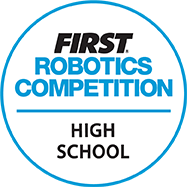FIRST in Michigan FIRST LEGO League Challenge Readiness Checkpoints
A team is “Event Ready” when the FIRST HQ and the FIRST in Michigan tasks listed below are completed. These tasks are required of all teams participating in a FiM FLLC event.
Use the boxes below to register two coaches to your team, add youth team members, and submit your roster to your event host. These steps must all be completed in order for a team to attend their event.
FIRST HQ Team Required Tasks:
Lead Coach/Mentor 1 & 2 Tasks
Team Member Tasks
FIRST in Michigan Required Tasks:
Team Roster - due Monday of Event Week