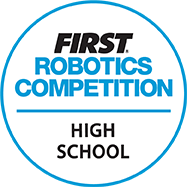REMEMBER: THE MDE 99h STATE GRANT CLOSES AT NOON ON MONDAY, DEC 2.
Below is a link to the MDE 99h Grant applications received by the state as of early last week. Please send this email to your Level 5 right away.
We will put up new reports as we get them. The date will be in the top left corner.
If you applied anytime after Tuesday morning you won’t find your team on this list. I also post this email to the FRC resources page under E-blasts.
Here are the maximum amounts you should be seeing on your line:
CHART OF MAX GRANTS
| Program Type | Stipend? Yes or NO |
MAX
Stipend |
MAX Support
(team)
|
TOTAL |
| FRC (high school program) | ||||
| FIRST Robotics Competition- Rookie | Yes | $1,500 | $9,000 | $10,500 |
| FIRST Robotics Competition-Veteran | Yes | $1,500 | $6,000 | $7,500 |
| FTC (middle school program) | ||||
| FIRST Tech Challenge-Rookie | Yes | $1,500 | $2,200 | $3,700 |
| FIRST Tech Challenge-Veteran | Yes | $1,500 | $1,500 | $3,000 |
| FLL Challenge (Grades 4-5) | ||||
| FIRST Lego League Challenge- Rookie | Yes | $1,500 | $1,100 | $2,600 |
| FIRST Lego League Challenge- Veteran | Yes | $1,500 | $500 | $2,000 |
| FLL Explore (Grades K-3) | ||||
| FIRST Lego League Explore- Rookie | Yes | $1,500 | $500 | $2,000 |
| FIRST Lego League Explore- Veteran | Yes | $1,500 | $300 | $1,800 |
| FLL Discover (Prek) | ||||
| FIRST Lego League Discover- Rookie | Yes | $1,500 | $500 | $2,000 |
| FIRST Lego League Discover- Veteran | Yes | $1,500 | $300 | $1,800 |
If you need to change anything, and the application has already been submitted, email MDE-EDTech@michigan.gov
ERRORS NOTED
I did a quick review and put any errors I saw in the first column. Do a control F and enter your district or school to find your line. Check out my notes in the left column for any changes needed. Please DO NOT rely solely on my notes. I miss a lot. I also did not do a great cross-check for other teams in the building when looking at the stipend. I was focused on FRC only. Check your line all the way across.
Again, this initial list was generated early last week. We hope to get another report on Monday.
QUICK THINGS TO CHECK
1. Is your Program Type Correct: This will change how much you can have in your budget. A Rookie IS ONLY A FIRST YEAR TEAM. It doesn’t matter that you have a new coach or all new students.
2. Total Request per Team: The total for each team should be the SUM of the stipend and the team support (see chart total). The stipend is in ADDITION TO the team support. Take FRC for example. You are entitled to both $6,000 team support and $1500 for the stipend, totaling $7,500. Do not reduce the maximum team support award by the stipend. If you get an error telling you that the total exceeds the maximum allowed there is another reason. It could be that you selected the wrong program type, or that you added another line with extra expenses.
3. YES, NO for Stipend is CRITICAL: If the team is asking for a stipend, you MUST enter the word “YES” when asked if you are requesting a stipend. If you put “no” you will get $0 stipend even if you entered 1500 in the budget for a stipend.
4. Stipend rule: You can only get ONE $1,500 stipend per building as determined by the building code entered. That’s true regardless of the program level, or robotics company. Example: If you have 1 Mate team,1 FIRST team in the same building, you can get:
-team support for both
-but only ONE stipend.
So, If you have more than one team in a single building (same building code)
-pick one team to enter the word “Yes” and the $1500.
-all other teams in that building, say “no” and leave the stipend off.
You can still split the stipend any way you want among the teams once you get the money.
5. Team Support: EVERY team, even multiple teams in the same building, can get the team support award. It’s only the stipend that is limited to one per building.
Budget: Do not put more than one single line for team support. Simply put the full amount of the team support (not to exceed the maximun allowed from the table) on one single line with a description something like “reg fees, parts, travel,and supplies.” You can use it for anything you want. It is NOT limited to reg fees even if that’s all you enter. Do not add another line to put in extra stuff. It will give you an error if you exceed the max.
6. Webinar Recording: This recording walks your level 5 through how to fill out the grant:
7. Grant info is here:
8. Match Required: Sometimes schools worry about the 25% match.
Team Support Match: The match on the team support can be all IN-KIND. No cash outlay: Just provide a room or a bus or whatever.
Stipend Match: The match on the stipend is cash, but it’s not very much. The district will just add 25% of the actual award to the top of the stipend received. For example: If the stipend is $1500, the match is $375, so the total gross stipend is $1,875.
Best Regards,