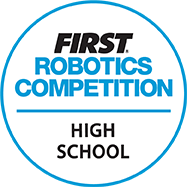SEPT 24, 2024 – TOPICS COVERED
- Registering for FRC Vs. All other FIRST Programs
- FRC Event Selection Process (Called Event Preferencing)
- Option to Opt Out of Certain Totes
- Select a Kickoff While Preferencing
- MDE Funds from the 2023-24 Season Must be Spent by Sept 30
REGISTERING FOR FRC VS ALL OTHER FIRST PROGRAMS
This email addresses event registration for FRC teams only:
- FRC teams use their firstinspires.org dashboard to register for events.
- FTC and all FLL programs register for events with their local Michigan Program Directors:
- FTC: Tammy@firstinmichigan.org FTC event registration opens on Oct 1
- FLL Explore and Challenge: Angela@firstinmichigan.org FLL event registration opens on Oct 9
- FLL Discover: Heidi@firstinmichigan.org
FRC EVENT SELECTION PROCESS (“EVENT PREFERENCING”)
Opens Thurs
No FRC teams are registered for ANY events yet, not even their HOME EVENT. Teams sign up for their two events separately, one event through Round 1 and the other through Round 2 Event Preferencing. You are not registered for your home event until you choose it during Round 1.
HOME EVENT INFO
- WHAT IS YOUR “HOME EVENT?
-
- It’s the computer generated event that is geographically closest to you.
- You are not automatically registered for your home event.
- If you want it, we guarantee you a spot there, but only if you choose it during Round 1.
- Find your home event here.
- YOU CANNOT CHANGE YOUR HOME EVENT.
-
- If you don’t want it, just preference a different event.
- But remember, if you don’t use it in Round 1, you lose it.
- HOW TO REGISTER FOR YOUR HOME EVENT IF YOU WANT IT
-
- Put ONLY your home event on your Round 1 list. You will get it automatically.
- If Kettering is your home event and you want it: Kettering home teams can choose Kettering 1 or 2. Again, put only Kettering (either 1 or 2), no other events. When they run the computer, you will be waitlisted for Kettering first, then manually moved into your Kettering choice later that day.
- If you don’t choose your home event during Round 1, you can still choose that event in Round 2, but you are no longer guaranteed a spot there.
EVENT PREFERENCING SCHEDULE / DATES:
- ROUND 1
-
- The one-week window to submit your event choice list opens Thursday, Sept 26 (this Thursday)
- It’s open for one week. Submit anytime during the week. Submitting early gives you NO advantage.
- The one week preferencing window closes Thursday, Oct 3
- The computer runs on Friday, Oct 4. All teams that submitted a list will either be registered or waitlisted.
- FIRST destroys your event preference list after registering or waitlisting you in your first event. You must submit a whole new list for Round 2.
- If you want to change the event you got, email me with our request. Be sure to include your team number, what you want to change out of, and what you want to change into.
- ROUND 2
-
- The one-week window to submit your Round 2 event choice list opens Thursday, October 10.
- The one-week window to submit your list closes Thursday, Oct 17. Again, submit anytime during the week. Submitting early gives you NO advantage.
- If you want to change either of your events after Round 2, you can do it yourself if the new event has open spots, or you can join the waitlist, or you can contact me.
MUST BE “EVENT READY” TO PARTICIPATE IN ROUND 1 OR 2
- Your team profile must be updated
- Both Lead 1 and Lead 2 must have:
-
- Passed the Youth Protection Screening and
- Acknowledged and submitted the Consent/Release Form in your dashboard
PAY LATER- NO MONEY NEEDED TO REGISTER
- Payment is separate from registering. Your payment is not due until Nov 12, 2024 at 5:00 pm
- But all MDE funds from last year must be expended by Sept 30! More about that in the MDE section below.
STEPS TO REGISTER / PREFERENCE
- Log into the FIRST Dashboard
- Go to Event Options
- Select View Team Events
- Select Add Preference
- Select Event(s)
- Home Event spot is guaranteed during round 1 only, so no need to add more if you are choosing your home event.
- Select Add Preference
-
- You can preference as many events as you like. (Select the events you would like for your first event – only enter ones you can attend).
- You can change the preference level selection by changing the number in the drop-down menu or by dragging and dropping events into the order you would like.
- Your first event preference will always default to “Allow Waitlist”. You can change this by selecting a different waitlist event in the drop down menu.
-
HOW THE COMPUTER DETERMINES WHO GETS WHAT EVENT
- Every team is assigned a lottery number randomly.
-
- For first-event preferencing, the computer runs the lottery starting with lottery number one.
- During second-event preferencing, the computer runs in the opposite order with the highest lottery number going first.
- Round 1 only:
- The computer’s first pass is to assign all home events.
- The computer skips this step in Round 2 since there are no home events in Round 2.
- Going down your list
-
- When the computer gets to your team, it looks at your preference list. If your number one event has open spots, you get a spot. If there are no open spots (because it’s full or has all the spots reserved) it moves to your second event and so on down the list until it finds an event with open spots.
- If it gets to the end of your list, and isn’t able to find an open spot, then it puts you on the waitlist for either the first event on your list (default), or the one you tell it to waitlist you for.
- That’s why we suggest that if you feel strongly about a certain event, put only that event on your list, especially in Round 1. It will force the computer to put you on the waitlist if there isn’t an open spot.
ALL MICHIGAN TEAMS WILL GET TWO EVENTS
- All teams will eventually be registered for 2 events, even if it means adding additional events to the roster.
- We hold back up to 10 rookie spots at each event initially to be able to give rookies their home events.
- We don’t know yet where they will be located.
- What we do know is that we will never use that many rookie spots.
- When we have a better feel for how many of the reserved spots we actually need at each event for rookies, we start releasing the spots we won’t need. The spots are then filled in the order of the waitlist.
OPTIONS TO OPT OUT OF CERTAIN TOTES TEAMS RECEIVE AT KICKOFF
All teams will receive a “Season Specifics,” tote regardless of what they “opt out” of below. If you don’t specifically opt out of either tote below, the default is to provide it to you.
- DRIVE BASE OPT OUT closes on Tuesday, September 24, 2024 at 12:00pm (noon) Eastern Time
- Only Veteran teams can choose not to receive the standard drive base and instead get a $450 Voucher to AndyMark (available when other pre-Kickoff vouchers are released in November).
- The drive base kit is designed to allow a team to execute basic elements of 2025 game play and can be assembled by a small team in about six hours or less.
- Most teams building a robot that uses “swerve drive” opt out of the drive base
- To opt out of the drive base:
- Select the “Drive Base Opt Out” from the “Team Options” under the “Parts and Products” drop down.
- BLACK TOTE OPT OUT closes on Tuesday, September 24, 2024 at 12:00pm (noon) Eastern Time
- This tote was formerly known as the “Everyone Tote.”
- Veteran teams only can choose not to receive the black tote and instead get two vouchers:
- $125 AndyMark Voucher
- $125 Rev Robotic Voucher
- MORE INFO ON THE DRIVE BASE AND BLACK TOTE
SELECT A KICKOFF WHILE IN YOUR DASHBOARD FOR EVENT PREFERENCING-
(OPENS September 26, 2024 Noon ET – November 12, 2024 Noon ET)
- While in your dashboard, be sure to go to Kit and Kickoff under Event Options to select which kickoff you would like to attend to pick up your kickoff kit.
- Teams that don’t want to attend a kickoff have the option of paying an additional shipping fee (see chart below) to have the kit shipped directly to them.
- The kit will not be available at kickoff. It will arrive later. The delivery date is not guaranteed.
2023-24 MDE FUNDS MUST BE SPENT BY SEPT 30, 2024
- If you still have funds left from the State from last season, you must spend them by September 30.
- Use what’s left to pay your pending $6,000 registration fee for this season.
- Simply go into your dashboard and print a Quote or Proforma Invoice and submit to your school for payment.
- If your school won’t accept either of these, call me quickly.
2024-25 MDE GRANT WILL OPEN OCT 1, 2024
- We are in the School Aid Budget this year again
- The 99h line item is $1.7 million less than last year.
- It will open Oct 1 and close Dec 1.
- You can find the grant in NexSys under 99h in the list.
- It is open to both public and private schools, charters, PSA’s and ISD teams.
- There will be a Webinar hosted by the MDE shortly after the grant opens.
- It hasn’t been scheduled just yet.
MORE TO COME ON THE MDE GRANT SOON.
Best Regards,
Gail Alpert
President, FIRST in Michigan
248-425-4148
gail@firstinmichigan.org